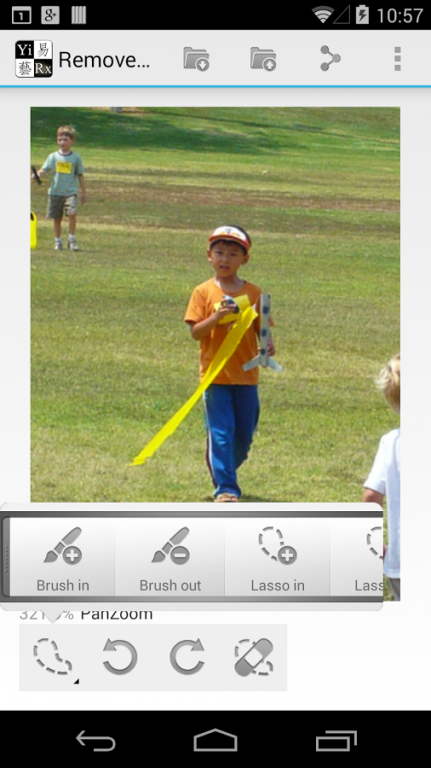RemoveEX Free Trial
Free Version
Publisher Description
An awesome moment but ruined by some unwanted objects? RemoveEX is at your service. With advanced content-aware technology, you just select the objects you don't want, we do the clean job for you. yes, it is that easy!
Features:
Advanced image completion technology, the result is equal to or better than state-or-art techniques in the market.
Select or erase unwanted region by paint brush or lasso.
Superior memory management technology to allow working with full image resolution(*), or choose your image working size(**).
Unlimited undo and redo(***).
Share the result to your friends immediately (****).
Save result as jpeg or png(*) to your local storage, SD card.
Yi RemoveEX trial version contains ad and will popup promotion dialog box after 7-day trail. In-App purchase is available to upgrade to Premium version. Premium version provide full-resolution capability, and PNG output, also it is ad-free.
(*) Yi RemoveEX trial version can work in smaller resolution (1/4 or 1/8 of original size,) and can output in jpeg format only.
(**) Mobile devices have limited CPU and memory power. It may take longer time to work with large image. Memory management leverage external storage (internal or external SD card) for extra memory.
(***) Undo/Redo takes space of internal storage, so the level of undo/redo depends on available capacity of device internal storage.
(****) It uses social apps installed on the same device.
About RemoveEX Free Trial
RemoveEX Free Trial is a free app for Android published in the Screen Capture list of apps, part of Graphic Apps.
The company that develops RemoveEX Free Trial is Yi Systems Inc.. The latest version released by its developer is 1.0.
To install RemoveEX Free Trial on your Android device, just click the green Continue To App button above to start the installation process. The app is listed on our website since 2014-10-04 and was downloaded 14 times. We have already checked if the download link is safe, however for your own protection we recommend that you scan the downloaded app with your antivirus. Your antivirus may detect the RemoveEX Free Trial as malware as malware if the download link to com.yi.removeex is broken.
How to install RemoveEX Free Trial on your Android device:
- Click on the Continue To App button on our website. This will redirect you to Google Play.
- Once the RemoveEX Free Trial is shown in the Google Play listing of your Android device, you can start its download and installation. Tap on the Install button located below the search bar and to the right of the app icon.
- A pop-up window with the permissions required by RemoveEX Free Trial will be shown. Click on Accept to continue the process.
- RemoveEX Free Trial will be downloaded onto your device, displaying a progress. Once the download completes, the installation will start and you'll get a notification after the installation is finished.